I went from getting 0 clicks per day on one of my sites to around 20-25 clicks per day in 60 days.
When I posted the screenshot below on my X account, I got a lot of questions about how I did it, so
I’ll break it down here.
Here’s what you’ll need to do this method.
- A blog
- A Pinterest account for that blog
- A mid journey account
- Pinterest tool

Before I get started, If you don’t want to miss more case studies like this, sign up to our newsletter!
Combining Midjourney And Pinterest
Midjourney and Pinterest are a match made in heaven. To be able to make pretty much any image you could think of and then distribute that image easily on Pinterest is a huge advantage.
So, I decided to do some tests to see how I could use Midjourney and Pinterest together to increase my site traffic.
What I’ve done so far:
- I’ve posted 719 pins total, which equates to 12 pins per day.
- I’ve pinned these 12 pins per day off of 20 blog posts published.
What I Plan On Doing
I plan on getting to 1000 blog posts and pinning over 10,000 images.
Enough about me, though; you’re probably wondering what process I use in order to do this.
I’m not going to give away my niche. However, I will give you a solid example using interests on Pinterest.
Find a Niche That Aligns With Pinterest and Is a Visual Niche
The key is to find a niche on pinterest that is not only popular but visual. This will allow you to pair Midjourney and Pinterest together seamlessly. So, let’s imagine we’re in the fashion niche.
Fashion is great as women are always looking for new outfits/style ideas.
Once you have your niche, you want to figure out what “cluster” you will start with.
The cluster doesn’t have to be an SEO cluster; it just has to be a group of pins you can create based on your niche.
Cluster: “Outfit Ideas”
Keyword examples: Outfit ideas for Valentine Day, Outfit ideas for Christmas, Outfit ideas for winter, outfit ideas for summer. The more, the better.
I personally use Keysearch in order to get all the ideas possible. They’re like SEMRUSH but much cheaper.
Once you search the keyword outfit ideas, you could filter them by difficulty, do the easiest ones first, and work your way up.
The goal is to get traffic from Pinterest, but you may also get traffic from Google.
Use ChatGPT In Order To Quickly Come With A Blog Post For Each Keyword & Write The Posts
I use the web pilot plug-in on Chat GPT and ask for it to scan information regarding the keyword I’m working on. For example, if it’s Outfit ideas for winter, I’ll have Chat GPT scan the internet and then give me some solid ideas.
Next, I’ll tell Chat GPT to write me a short blog post using the ideas, use h2 headers, and number the ideas 1-10 (or however many ideas you use on the post).
The paragraphs for each idea should just be short and sweet. It’s the images that will catch people’s attention.
Here’s an example of some of the ideas Chat GPT gave me for Winter Outfit Ideas For Women. Now on to the next step, image creation.

Creating Images With Midjourney
You could use Dall-e to create images through Chat GPT, however, i’ve found the images on Midjourney to be much better.
So, we’re going to take one of the ideas and turn it into an image for the blog post.
We have to do a specialized prompt in order to make sure it’s sized for pinterest.
So, for turtle neck and jeans combo idea, we’re going to create this prompt.
“Create an image that showcases a stylish woman in a casual chic turtleneck and high-waisted jeans combo, ensuring the palette is neutral to highlight the outfit’s versatility for winter. –ar 2:3
The –ar 2:3 is essential because ar stands for aspect ration and 2:3 is the aspect ratio for Pinterest. Here’s our image:

Now, all we have to do is do the same thing for the next 9 ideas. In order to get more pins, you could even do two images per idea, which is something i’ve done for a couple of posts. So 2 per idea would be 20 pins instead of 10.
Create Pinterest Pins For Each Of Those Images
The next step is the fun part. You have to create pinterest pins for each of those images. You may be thinking that’s WAY to much work; however, there’s a way to do this extremely fast.
You could move so much quicker by using Pin Generator.
Pin Generator pull the title of the blog post, and all the images, and allows you to quickly make pin designs to schedule for the future.
All you have to do is enter in the link of the blog post, and Pin Generator will pull all of the images from the post and create multiple pins in seconds. Here are some things you need to know for this process.
- Set the image settings to use one image for each pin.
- Set a template that you feel would perform best. (I usually choose one for each batch)
- Lastly, you want to use the AI tools to change the title of each pin and the description. There’s an option to auto change all of them in one click. The title won’t only change for pinterest, but it will also update for each image.
The Power Of This Method: Scalability & Ideation
Let’s say you took one day to create 10 blog posts. Each blog post had 2 images per idea. 200 images, which also equals 200 pins. Then used pin generator to pin 10 images per day. You then took one day of work and turned it into 20 days of pins.
Now lets say you dedicated 5 days to creating 10 blog posts. That’s 1000 pins you could create in one day using pin generator, and then schedule those pins out for the next 200 days. Imagine how much traffic you would get from that!
Lastly, is the ideation aspect of it all. You’re not creating a blog for Google, you’re creating as many visual ideas as possible in order for people to find them on pinterest. So the opportunities are endless. Just take “Women outfit ideas for winter” keyword, enter it into chat gpt, and get endless ideas. Check out these 20 ideas:
- Women’s outfit ideas for spring
- Summer beach vacation outfits for women
- Fall fashion essentials for women
- Women’s winter holiday party outfits
- Professional workwear for women
- Casual weekend outfits for women
- Women’s rainy day fashion tips
- Wedding guest outfits for women
- Women’s gym wear for every season
- Date night outfits for women
- Maternity outfit ideas for every season
- Women’s festival wear essentials
- Cozy home outfits for women
- Women’s outfits for a city break
- Road trip outfits for women
- Women’s hiking attire for all seasons
- Ski trip essentials for women
- Women’s outfits for a beach party
- Elegant dinner outfits for women
- Women’s outfits for a day at the park
To take it even further, you could even break down each keyword into more ideas. For example, Women outfit ieas for spring could be turned into best womens Boots for spring, Best womens jackets for spring, and so on.
Before you know it, you could have 10,000 pins on pinterest generating you traffic.
How To Monetize This Method
The first way is simply by adding your website to an ad network once traffic starts to pick up. This could be Google Adsense or Ezoic. If your traffic skyrockets fast, maybe you’ll get lucky and get on mediavine or raptive.
The next method is through affiliate marketing. You could create a blog or website with links to the products mentioned in your outfit ideas and earn a commission for every purchase made through your link.
You may be wondering how to do this without having exact images of products. Well, here’s the secret sauce. Use Amazon image search. Let’s take the image we used above with the girl in the turtle neck.
All you have to do is scan the picture using Amazon image search and it will bring up similar items. Then all you have to do is put a “shop this look” seciton right underneath with your amazon links to make some more money.
Here’s a similar turtle neck as in the image above.
Have I Made Money With This Method?
I have, in the two ways I mentioned above. Through ads, i’m making close to 50 cents per day, and on Amazon Associates, ive made $48.00 this month so far.
So thats $63.00 this month off of this method.
However, I plan to really scale this up in the upcoming months so we’ll see how it goes.
Conclusion
If you focus on consistency and put your head down, you could have a blog that accumulates thousands of views in just a few months.
Mine has been 60 days, but I only posted 20 posts.
Let me know what you think about the method and if you’re going to give it a try yourself!
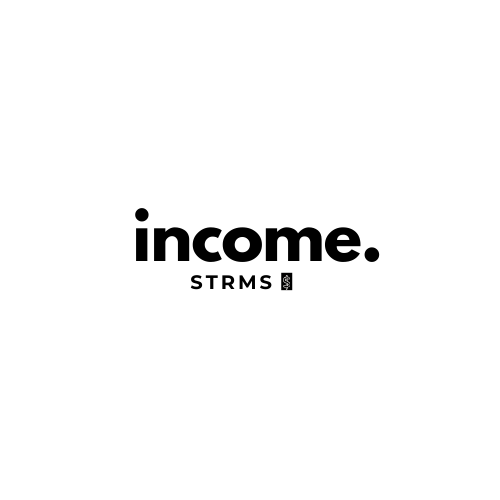


Comments
2 responses to “How I Grew My Site Traffic By 4500% Using Midjourney And Pinterest (Case Study)”
What were your costs?
I pay 29.99 for pin generator and $8 per month for midjourney.
Hosting fees are low for websites so thats around $3 per month.
So it takes $40 per month to break even which i beleive is a good business model.